Are you tired of audio transitions that sound choppy or abrupt? Do you want to know the secret to make your audio sound seamless? Look no further, my friends! In this post, we’re diving deep into the world of crossfades in audio. Now, before you roll your eyes and think, let me tell you why this one is different.
We’re not just going to give you a boring definition of what a crossfade is (although we’ll cover that too). We’re going to take you on a journey through the different types of crossfades, techniques for creating them, and mistakes to avoid. By the end of this post, you’ll be a crossfade master, and your audio will never sound choppy again!
What is a crossfade in audio? A crossfade in audio is a gradual transition between two audio tracks or clips, where one track fades out while the other fades in. It’s a common technique used in audio editing to create smooth transitions and avoid abrupt changes in volume or sound. Different types of crossfades, such as equal power and equal gain, can be used depending on the project’s requirements.
Why is crossfading important?
Crossfade is a common audio editing technique where two audio clips or tracks overlap, with one gradually fading out while the other fades in. It’s essentially a transition effect that creates a smooth and seamless audio flow without any sudden changes in volume or sound.

Crossfading is especially important in audio production because it helps create a more polished and professional sound. When audio tracks or clips are spliced together without a crossfade, it can create abrupt transitions that can be jarring to listeners. It can be uncomfortable for the listener, and it may even cause them to lose interest.
By using crossfades, audio engineers can create more natural and pleasant transitions between audio clips or tracks. This technique is often used when transitioning between different songs or audio clips, smoothing out abrupt changes in volume or sound, and creating a more immersive audio experience.
Ultimately, crossfading is an essential tool for audio production professionals to create high-quality audio content that engages and entertains listeners.
AKAI Professional MPK Mini MK3

AKAI Professional MPK Mini MK3
What are the different types of crossfades?
There are several types of crossfades used in audio production, with the two most common types being equal power and equal gain crossfades.
1. Equal power crossfade
In this type of crossfade, the audio levels of both tracks are reduced by half during the transition period. This creates a smooth transition between the two tracks, with no noticeable change in overall volume.
By utilizing different types of crossfades, audio professionals can create seamless transitions that keep the listener engaged and focused.
2. Equal gain crossfade
In an equal gain crossfade, the overall volume of both tracks remains the same throughout the transition period. This creates a slightly different effect from the equal power crossfade, as the volume of the two tracks may be slightly different during the transition.
The type of crossfade used will depend on the specific audio project and the desired effect. By utilizing different types of crossfades, audio professionals can create seamless transitions that keep the listener engaged and focused.
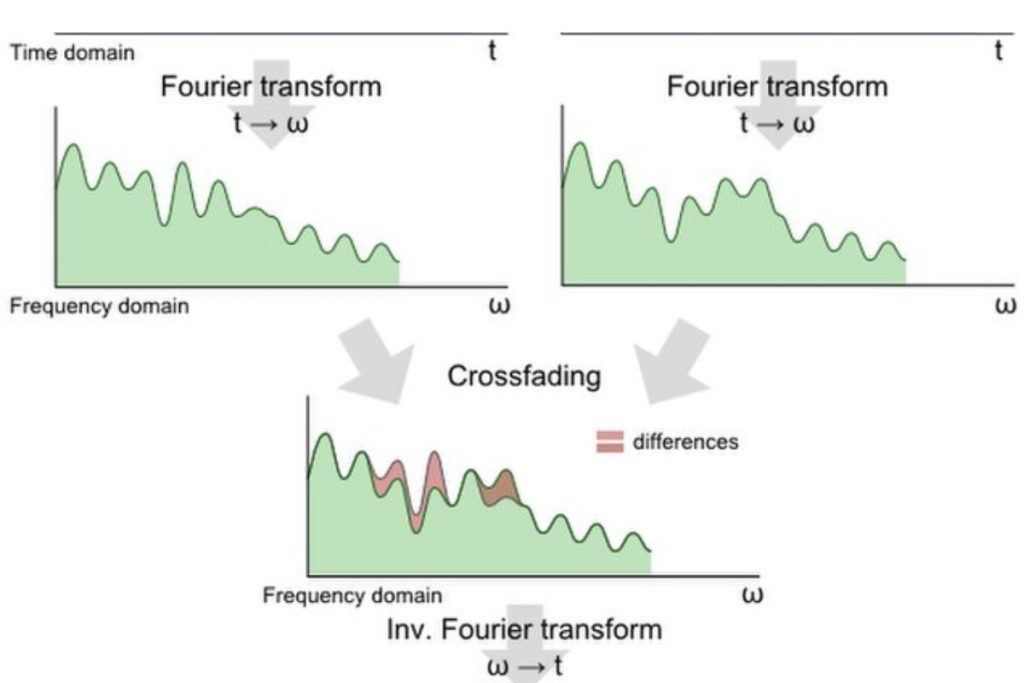
How does a crossfade work in audio editing?
A crossfade in audio editing involves gradually decreasing the volume of one audio track or clip while simultaneously increasing the volume of another. This creates a smooth transition between the two, making it appear as though they are one continuous audio track.
Audio engineers can use different techniques to achieve the desired effect. For example, fade-in and fade-out techniques are used to gradually increase or decrease the volume of an audio clip or track, respectively. This technique is often used to create a gradual start or finish to audio.
The duration of the crossfade determines the length of time it takes for one clip to fade out while the other clip fades in. Understanding the different durations can help audio engineers and producers achieve the desired transitions in their projects.
| Crossfade Duration | Description |
|---|---|
| 50 ms | A quick and subtle crossfade that is often used to smooth out minor glitches or transitions between similar audio segments. It provides a barely noticeable blend between clips. |
| 100 ms | This duration is commonly used for smoothing out transitions between different sections of a song or for fading in/out background music in videos. It offers a smooth and natural-sounding transition. |
| 250 ms | A slightly longer duration that is often used for fading in/out music tracks or audio segments. It allows for a more pronounced transition, emphasizing the blend between clips. |
| 500 ms | This duration provides a more deliberate crossfade that is noticeable to the listener. It is often used for dramatic transitions, audio effects, or creating a sense of continuity between different parts of a composition. |
| 1000 ms | A slightly longer duration is often used for fading in/out music tracks or audio segments. It allows for a more pronounced transition, emphasizing the blend between clips. |
When should you use crossfade?
There are several scenarios where crossfading can be particularly useful in an audio project:
1. Transitioning between songs or audio clips
When transitioning between two songs or audio clips, a crossfade can be used to blend the two together seamlessly. This can create a more immersive listening experience for the audience, as the two tracks flow together seamlessly.
2. Smoothing out abrupt changes in volume or sound
In some cases, an audio project may involve sudden changes in volume or sound that can be jarring to the listener. By using a crossfade, audio engineers can gradually fade in or fade out the audio to create a smoother, more natural transition.
Crossfades can also be used in other scenarios, such as when mixing audio tracks or creating audio loops. Ultimately, the decision to use a crossfade will depend on the specific audio project and the desired effect.
If you want even more tips and insights, watch this video called “Intro to Crossfades” from the Joe Gilder Home Studio Corner YouTube channel.
Conclusion
That’s a wrap on crossfades in audio, folks! We’ve covered a lot of ground today, from defining what a crossfade is to exploring different types, techniques, and mistakes to avoid. Now, it’s time for you to try it out for yourself. Go ahead and experiment with crossfades in your audio projects.
And if you have any questions or comments, let me know in the comments section below. I read and reply to every comment because I love engaging with my readers. Remember, audio production is a fun and exciting world full of opportunities to unleash your creativity. So keep practicing, keep learning, and don’t be afraid to try new things.
And don’t forget to share this post with your friends and check out my full blog for more audio tips and tricks. Thanks for reading, and may your audio transitions always be crossfade-tactic!
Key takeaways
This article covered crossfade in audio. Here are some key takeaways:
- A crossfade in audio is a gradual transition between two audio tracks or clips used to create smooth transitions without any abrupt changes in volume or sound.
- Different types of crossfades, such as equal power and equal gain, can be used depending on the project’s requirements.
- Common mistakes to avoid when using crossfades include overlapping or clipping issues, as well as choosing the wrong type of crossfade for the project.
- To create a seamless and professional-sounding audio project, it’s crucial to master the art of crossfades.
- Remember to experiment, have fun, and don’t be afraid to try new things.















