Ever been swept off your feet by a groovy track that felt like it was playing a cosmic game of ping-pong in your ears? That’s the phaser effect. It’s the technique that has painted vibrant hues onto the canvas of sound, from the psychedelic rock of the 70s to the electronic dance music of today. Now, what exactly is a phaser effect, you might ask? I’ll answer this question for you and even teach you how to harness it in your own tracks.
What is a phaser effect in audio? A phaser effect in audio is a type of sound manipulation that creates a sweeping, rotating, or spatial effect by combining a processed signal with the original, causing peaks and troughs across the frequency spectrum.
What is the phaser effect in audio?
The phaser effect is a trippy, spacey, and sometimes downright magical sound manipulation tool that you can use to bring a whole new dimension to your tracks. The term “phaser” comes from “phase shift,” as the effect is created by combining the original signal with a version of itself that has been phase-shifted.
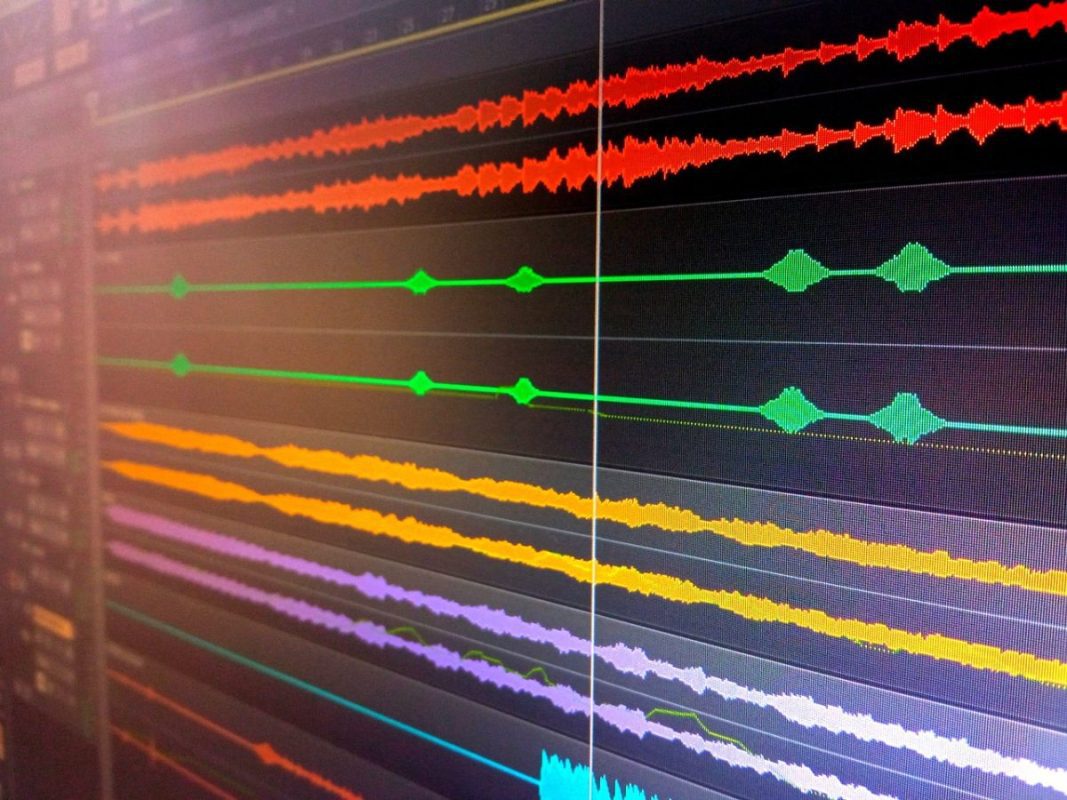
A classic example is Pink Floyd’s “Eclipse.” The entire mix swirls around you in a sonic whirlpool that’s just… wow! That’s the phaser effect doing its thing.
AKAI Professional MPK Mini MK3

AKAI Professional MPK Mini MK3
My first encounter with the phaser effect
Now, lemme take you back a bit. Picture me, a wide-eyed newbie producer, nose-deep in my DAW for the first time. I was working on this track, a groovy little number, but it was missing something. So, I’m scrolling through my effects rack when I stumble upon this thing called a ‘phaser.’
Intrigued, I crank that baby up on my guitar track, hit play, and boom! Suddenly, my guitar was spinning around the room like a sonic tornado, and I was hooked. The track went from flat to phat in seconds, and I knew I’d stumbled onto something special.
How does a phaser effect work?
A phaser technique works by splitting an audio signal, modulating one path, and then combining it back with the original untouched signal. This creates peaks and troughs that move up and down the frequency spectrum, causing that characteristic ‘sweeping’ sound.
Here’s a more detailed breakdown of how it works:
- Split the signal: The input audio signal is split into two paths. One path is kept unaltered – this is the ‘dry’ signal. The second path will be altered – this is the ‘wet’ signal.
- All-pass filters: The wet path goes through one or more all-pass filters. An all-pass filter changes the phase of a signal but not its amplitude. The purpose of these filters is to introduce a phase shift to certain frequencies of the signal.
- Mix the signals: The dry and wet signals are then recombined. Because certain frequencies in the wet signal have been phase shifted, when it’s mixed with the dry signal, those frequencies will interfere with each other. This interference creates the characteristic whooshing or sweeping sound of the phaser effect.
- Modulate the filters: The amount of phase shift introduced by the all-pass filters is typically controlled by a low-frequency oscillator (LFO). This means that the frequencies at which the peaks and troughs occur will continuously change, creating a sweeping effect.
- Adjust depth and rate: Most phaser effects have controls for the ‘depth’ (how much the peaks and troughs are emphasized) and the ‘rate’ (how fast the sweeping effect occurs), which are usually set by adjusting the LFO.
Why should you use a phaser effect?
The phaser effect, when used right, can bring a certain kind of sonic magic to your tracks. It adds depth, movement, and a distinct vibe that can make your mix stand out from the crowd. Think about it like this – music is all about creating a mood, right?
…a little swirl and swoosh can be just the thing to take your listener on a journey.
And sometimes, a little swirl and swoosh can be just the thing to take your listener on a journey. It’s like giving your tracks a pair of wings and letting them fly around the listener’s head. A standout example of this is the legendary Led Zeppelin track “Kashmir.” Jimmy Page used a phaser effect on the drum track, and it creates this hypnotic, driving rhythm that just pulls you in.
Now, let’s talk about some dos and don’ts when it comes to using the phaser effect:
| Do | Don’t |
|---|---|
| Do use the phaser effect to add depth and movement to your tracks | Don’t overuse it, or your mix can become muddy |
| Do experiment with different modulation rates and depths | Don’t forget to consider the context of the track. Not every song needs a phaser effect |
| Do use it to enhance certain elements in your mix | Don’t rely on it to fix a bad mix. A phaser effect is an enhancer, not a fixer |
Where can you use the phaser effect in a mix?
First off, there’s no hard and fast rule about where you can or can’t use a phaser effect. It’s all about your artistic vision. That said, there are a few places where the phaser effect shines like a supernova.

- Guitar tracks: One classic spot is on guitar tracks. The phaser effect can give your guitar a swirling, psychedelic vibe that’s straight outta the ’70s. Think Jimi Hendrix’s “Star Spangled Banner” at Woodstock – that, my friends, is phaser effect magic!
- Synth sounds: You can use the phaser effect to give your synths a lush, expansive feel. If you’re into electronic music, the phaser effect is a go-to tool for creating those spacey, out-of-this-world synth sounds. Daft Punk’s “Digital Love” is a killer example of this.
- Drums: Applying a phaser effect to your drums can create a hypnotic, driving rhythm that adds depth and movement to your track.
Advantages and disadvantages of the phaser effect
Like any tool in your audio arsenal, the phaser effect comes with its own set of pros and cons. It’s a powerful tool, no doubt, but it’s also got its quirks. Let’s break it down.
Advantages
So, why should you get down with the phaser effect? Here are a few reasons:
- It adds depth and movement: A phaser effect can make your mix sound larger than life, giving your tracks a sense of depth and movement that can really draw in your listeners.
- It creates a unique sound: There’s nothing quite like the swirling, swooshing sound of a phaser effect. It can make your music stand out from the crowd.
- It’s versatile: You can use a phaser effect on just about anything – guitars, synths, drums, you name it.
Disadvantages
But let’s not get too starry-eyed. There are a few pitfalls to watch out for:
- It can muddy your mix: If you’re not careful, a phaser effect can make your mix sound muddy and indistinct. It’s all about balance, my friends.
- It can sound dated: The phaser effect was a big deal in the ’70s, so using it can give your music a retro vibe. That’s not necessarily a bad thing, but it’s something to keep in mind.
- It’s easy to overuse: Like any effect, it’s easy to get carried away with the phaser. Remember, less is often more.
If you want even more tips and insights, watch this video called “EFFECTS 101: Phaser” from the rolandmedia YouTube channel.
Frequently asked questions (FAQ)
Do you still have questions about the phaser effect in audio? Below are some of the most commonly asked questions.
Can you use a phaser effect on vocals?
Totally, dude! A phaser effect can add some serious vibe to your vocal tracks. It can make your vocals sound like they’re swirling around the listener, which is pretty rad if you ask me. But remember, moderation is key – you don’t want your vocals getting lost in the mix.
What’s the difference between a phaser and a flanger?
Ah, the age-old question. Both phaser and flanger effects create a swooshing sound, but they do it in different ways. A phaser works by creating peaks and troughs in your audio signal, while a flanger duplicates the audio signal and changes its delay time. The result? A flanger sounds more like a jet plane taking off, while a phaser sounds more like a ray gun from a sci-fi movie.
How do I control the phaser effect?
Most phaser effect plugins come with a few knobs you can tweak. The ‘Rate’ or ‘Speed’ control adjusts the speed of the swooshing effect. The ‘Depth’ or ‘Intensity’ control changes how intense the effect is. And the ‘Feedback’ control can add resonance to the effect, making it sound more pronounced.















