In the ever-evolving world of music production, the debate between Ableton Live and FL Studio is as heated as ever. Each has its fiercely loyal base, arguing for its superiority in online forums and studio meetups.
Why does this choice matter for your music production journey? We’ll dive into the nitty-gritty, uncovering the nuances that might sway your decision. For inspiration on setting up your space, check out the best studio monitors for your needs.
You’ll learn the key differences between these two powerful DAWs and how they can shape your creative workflow.
If you are a visual learner, check out this video titled ‘Ableton Live vs FL Studio vs Logic Pro in 21 minutes 🎛️’
Key takeaways
- Workflow and interface play a huge role in choosing a DAW.
- Ableton Live excels in live performance and improvisation.
- FL Studio is king when it comes to beat making and pattern-based composition.
- Both DAWs offer powerful tools and features, but your personal preference should guide your choice.
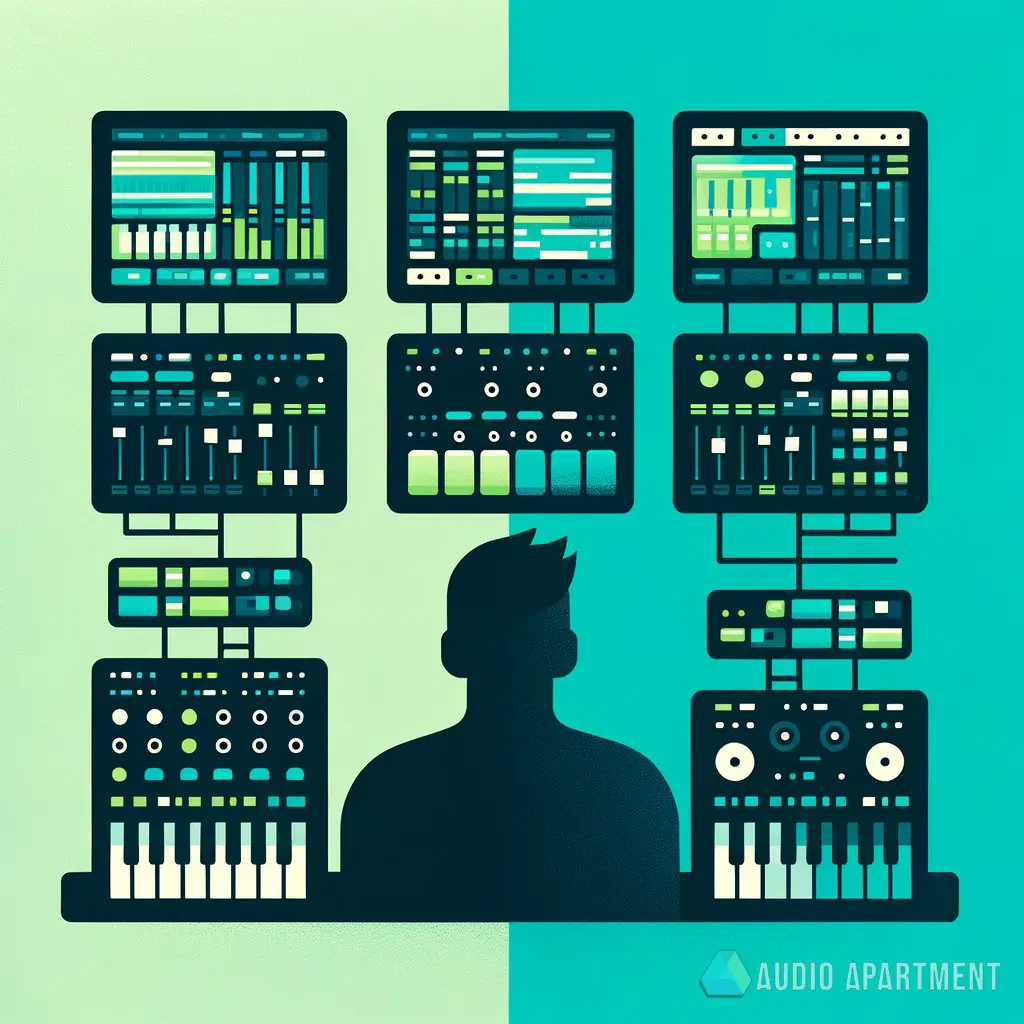
So, why all the buzz about DAWs?
Digital Audio Workstations (DAWs) are the backbone of modern music production. They’re not just tools; they’re the canvas on which producers paint their sonic masterpieces.

Whether it’s the seamless workflow of Ableton Live or the intricate pattern-based sequencing of FL Studio, each DAW offers a unique approach to music creation. Choosing the right DAW matters because it can profoundly influence how you bring your musical ideas to life.
Here’s why this matters:
- Workflow efficiency: How quickly you can navigate and operate within the DAW.
- Built-in features and plugins: The quality and usability of stock tools.
- Compatibility: How well it plays with your hardware and other software.
- Genre suitability: Some DAWs cater better to certain music styles.
- Community and support: The availability of learning resources and user communities.
When I first started my journey into music production, I found myself lost in a sea of opinions on which DAW was the “best.” It took me a while to realize that the best DAW is the one that fits my personal workflow and genre preferences. Choosing between Ableton Live and FL Studio wasn’t just about the features each offered; it was about finding a creative partner that spoke to my musical soul.
AKAI Professional MPK Mini MK3

AKAI Professional MPK Mini MK3
Comparison criteria
When it comes down to the legendary showdown between Ableton Live and FL Studio, there are a few key arenas we’ve got to focus on. These aren’t just any old factors; they’re the heavyweights that will either make or break your decision on which DAW will become your trusty sidekick in the studio.
So, what’s on the list?
- User interface and workflow: Does this thing vibe with you? The way you interact with your DAW can really affect your creative flow.
- Features and tools: What’s in the box? The built-in synths, samples, and effects could turn your ideas into platinum hits.
- Flexibility and customization: Can you tweak it to your heart’s content? A DAW that bends to your will is a game-changer.
- Compatibility and integration: Does it play nice with your gear and other software, or is it like inviting a bull into a china shop?
- Genre suitability: Certain DAWs just gel better with specific genres. Whether you’re dropping beats or crafting ethereal soundscapes, there’s a perfect match for you.
- Community support and resources: We all need a little help from our friends, especially when diving into forums at 3 AM trying to figure out why something isn’t working.
Trust me, diving into user reviews and forum debates is like hitting a goldmine of real-world insights. You’ll see people passionately defending their DAW of choice or detailing their switch from one to the other.
These perspectives weigh heavily in our criteria because there’s nothing like learning from the battles and triumphs of those who’ve tread the path before us.
Ableton Live vs. FL Studio: Which is your beat-making BFF?
Choosing between these two DAW giants can feel a bit like picking your favorite child. They’ve both got their quirks, strengths, and areas where they might not hit the mark.

Let’s break it down, criterion by criterion, to see how they stack up against each other.
User interface and workflow
| Criteria | Ableton Live | FL Studio |
|---|---|---|
| User Interface | Intuitive but deep. It’s got a Session View for live performances or jamming out ideas and an Arrangement View for traditional track composition. | Packed with features and customizable options. It’s known for its pattern-based approach, which can be a dream for beat making. |
| Workflow | Quick and fluid, especially for live performances or improvisation. | Excellent for loop-based, pattern-heavy workflows but can have a steeper learning curve. |
Features and tools
| Criteria | Ableton Live | FL Studio |
|---|---|---|
| Built-in Instruments and Effects | Comes with a solid range of instruments and effects, particularly strong in electronic music production. | Famous for its extensive range of high-quality plugins and synths right out of the box. |
| Sampling and Sound Design | Ableton’s Sampler and Simpler instruments are powerful for sampling work, but may require more plugins for more advanced sound design. | DirectWave and Fruity Granulizer offer robust options for sampling enthusiasts, usually cited as stronger out of the box than Ableton. |
Flexibility and customization
Both DAWs support third-party VSTs and plugins, allowing you to expand your toolkit. FL Studio might edge out slightly with its deep dive customization options for virtually every part of its workflow.
Compatibility and integration
Ableton Live and FL Studio both play well with most hardware and software. However, Ableton Live’s seamless integration with its Push hardware offers a significant advantage for those looking for tactile control over their production.
Genre suitability
While both DAWs can technically handle any genre, Ableton Live usually shines in live performances and electronic music due to its session view. FL Studio, with its pattern sequencer, tends to be a favorite among hip-hop, trap, and EDM producers.
Community support and resources
Both have vast, passionate communities. Whether it’s forums, YouTube tutorials, or official documentation, you won’t find yourself stranded with either choice.
- Ableton Live might win you over if you’re performing live or love improvising your way through production.
- FL Studio could be your go-to if you live and breathe patterns, loops, and have a passion for intricate beat making.
In the end, it’s all about which platform makes you feel more at home in your creative process. While this side-by-side look gives you the specs, don’t forget to put your vibe and workflow preferences front and center when making your choice.
Advantages and disadvantages of choosing a DAW
When it comes down to it, picking the right Digital Audio Workstation (DAW) isn’t just about comparing features side by side. There are nuances to each platform that could sway your decision based on your unique needs and preferences.
Let’s dig into some of the pros and cons that might not be immediately obvious from a spec sheet.
Advantages of Ableton Live
- Streamlined workflow for live performance: Designed with live performance in mind, making it a top pick for artists who play on stage.
- Session View offers unique approach to music arrangement: Great for brainstorming and improvisational creativity.
- Tight hardware integration (especially with Push controller): Offers a tactile, hands-on experience for production and performance.
- Extensive third-party library support: Easy to expand your toolkit with instruments and effects.
Disadvantages of Ableton Live
- Price tag: It’s on the pricier side, especially for the Suite version.
- Can be overwhelming for beginners: The depth and breadth of features might daunt newbies.
Advantages of FL Studio
- Lifetime free updates: Pay once, and you’re set for life, making it excellent long-term value.
- Intuitive for beat making and loop-based creation: The pattern sequencer and piano roll are user favorites.
- Vast range of plugins and synths included: Offers a broad palette for sound design straight out of the box.
Disadvantages of FL Studio
- Workflow can be less intuitive for non-electronic genres: Those working outside of electronic music might find the workflow a bit clunky.
- Some perceive it as less professional: Despite its power, there’s a lingering stigma that FL Studio is less suited for “professional” productions, although this is rapidly changing.
More DAW usage tips
Jumping into the world of digital audio workstations (DAWs) can be as thrilling as it is daunting. Here are a few tips to help you get the most out of your DAW, no matter which one you choose.
- Experiment with templates: Both DAWs offer templates to kickstart your projects. Use them to learn and quickly set up tracks.
- Dive into the community: Forums, YouTube channels, and social media groups are goldmines of knowledge and inspiration.
- Use keyboard shortcuts: They’ll speed up your workflow significantly once you’ve got them down.
- Don’t underestimate stock plugins: Before investing in third-party plugins, really dig into what your DAW offers. You might be surprised by the power under the hood.
- Backup your projects: Always. You’ll thank yourself later.
Leading paragraph for dos and don’ts:
When navigating your DAW, there are a few key dos and don’ts to keep in mind to ensure a smooth and creative music production journey.
| Do | Don’t |
|---|---|
| Experiment with your DAW’s features. | Get caught up in plugin fever. |
| Organize your samples and projects. | Underestimate the power of mixing. |
| Learn one new shortcut a week. | Ignore the importance of ear breaks. |
| Regularly backup your projects. | Forget to update your software. |
Learning your DAW inside and out can make or break your music production process.
Frequently asked questions (FAQ)
Can I switch DAWs easily if I change my mind?
Switching DAWs is definitely possible, but there’s a learning curve with each one. Think of it like moving to a new city; everything you need is still there, but it might be in a different place.
Be prepared to spend some time getting acquainted with the new layout, shortcuts, and features.
Do I need external hardware to use a DAW?
Not necessarily. While external MIDI controllers, audio interfaces, and microphones can enhance your experience and functionality within a DAW, most DAWs are fully functional with just a computer and software.
That said, adding hardware into the mix can significantly expand your creative possibilities.
Is it worth investing in a DAW if I’m just starting out?
Absolutely. Starting with a DAW, even a free or lite version, can drastically improve your understanding of music production, mixing, and arrangement.
It’s a powerful learning tool, and there are versions at every price point, including free demos and entry-level options that are less intimidating for beginners.
Final thoughts
Choosing between Ableton Live and FL Studio is a deeply personal decision that depends on your unique workflow, genre, and budget. Both DAWs have proven their worth on countless tracks and albums across all music genres.
They each boast a supportive community and a wealth of online resources to help you on your music production journey. Remember, the best DAW is the one that resonates with your creative spirit and complements your workflow.
Did this comparison give you a clearer picture of which DAW might be your musical soulmate? Did I cover everything you wanted to know? Let me know in the comments section below I read and reply to every comment. If you found this article helpful, share it with a friend, and check out my full blog for more tips and tricks on making beats that slap.
Thanks for reading, and may your tracks be ever lit!














