Yo, it’s chill to see all the heated debates about the best studio gear, but let’s not sleep on the fact that choosing the right DAW can seriously level up your game. Just like the ongoing clash in finding the ideal studio monitors, picking a DAW is all about that perfect mix of workflow and features.
In this post, you’ll uncover the nuances that make each DAW unique for producers.
Key takeaways
- Choosing the right DAW is like finding your soulmate in music production.
- Ableton Live shines for live performance and electronic music creation.
- FL Studio is the go-to for hip-hop beatmakers and novices.
- Pro Tools is the top dog for professional-level audio engineering.
What should producers know when choosing a DAW?
Deciding on the right Digital Audio Workstation is like finding the perfect beat—when it hits right, your creativity flows unhindered. Whether you’re laying down tracks or mastering mixes, each DAW offers unique tools to turn those sonic dreams into reality.

Let’s dive into the heart of your digital setup—the best DAWs on the block for producers who’re looking to make some noise.
1. Pro Tools
Pro Tools is usually hailed as the industry-standard DAW, synonymous with professional recording studios. It’s the go-to for serious audio engineers, thanks to its robust editing features and seamless hardware integration.
Whether you’re cutting tracks or dialing in the perfect mix, Pro Tools brings precision to your fingertips—a must for those of you looking to dominate the audio game.
The DAW’s ability to handle intricate session management and advanced automation makes it a powerhouse for post-production and mixing. While it might seem intimidating for newbies, its depth rewards those willing to learn its nuances.
And if you’re wondering about those crisp vocals or punchy drums on your favorite records, chances are they were finessed on Pro Tools.
2. Ableton Live
Ableton Live is the ultimate playground for producers vibing on electronic music and live performances. It’s the Swiss army knife in a producer’s toolkit, allowing you to compose, record, and perform with agility.
Its intuitive interface encourages experimentation, so you can sample, warp, and synthesize sounds until you’ve got a bop that slaps hella hard.
Ableton Live’s session view—a grid-based music-making heaven—is where ideas morph into beats with mind-boggling ease. Coupled with tight MIDI controller integration, this DAW is a haven for those who love sculpting sounds on the fly.
It’s not just about loops; Live’s got the chops for full-on song production too.
3. FL Studio
Boom, if you’ve ever vibed to hip-hop or dance hits, you’ve met FL Studio’s signature sound. This DAW is a favorite among beatmakers and rookies looking to crank out dynamic beats without getting tangled in complex interfaces.
FL Studio’s pattern-based workflow turns your melody and rhythm ideas into polished tracks faster than you can say “fire”.
The DAW comes loaded with killer plug-ins and a vast sound library, giving you all the tools to craft that next chart-topper. And for my friends aiming to tweak every frequency, the mixer’s 80+ effect plugins, including reverb and compression, are straight-up gold.
Hook it up with a dope set of studio headphones, and FL Studio will have you feeling like the next big thing.
4. Logic Pro
Logic Pro is like that secret sauce that takes your home brews to a level where even the snobbiest audiophiles nod in respect. It’s Apple’s answer for producers craving a seamless experience and a plethora of built-in tools.
Logic’s strength lies in its fusion of powerful features with an interface that’s fresh yet familiar, especially for those in the Mac crew.
From going full symphonic with its extensive sound library to getting granular with audio editing, Logic Pro doesn’t hold back. Add in its tight integration with other gear in the Apple universe, and you’ve got yourself a studio centerpiece ready to capture every sonic wave.
Masters of the essential audio mixing techniques can find Logic Pro a match in complex production heaven.
5. Reaper
You want flexibility? Reaper’s got you covered with a blend of power and affordability that’s got indie producers around the block stoked.
This DAW might run leaner than some of the heavyweights, but don’t curve it just yet—it’s customizable to the core. Reaper gives you the tools to tweak, edit, and master with granular control, without eating up your machine’s resources.
“Choosing the right DAW can be like picking out a mic—what works for one artist might not jive with another. Invest time in learning keyboard shortcuts for your DAW to streamline your workflow.”
Start rocking with Reaper, and you’ll find a community-driven treasure trove of plug-ins and extensions. And for those times when you need to dive deep into your mix, Reaper supports a range of hardware and software, making it a clutch player for troubleshooting those quirky production challenges.
Gear up with quality studio monitors, and hear how Reaper can elevate your sound without doing the same to your expenses.
More music production tips
Whether you’re cutting tracks in an attic studio or cooking up beats in a basement, crafting that perfect sound takes more than just a dope DAW. Consider these pro tips to elevate your production game to next-level heights.
They might just be the cheat codes you need to turn good tracks into straight fire.
- Keep your software updated to ensure you’re using the most stable and feature-rich version.
- Invest in a solid audio interface to minimize latency and enhance sound quality.
- Backup your projects regularly to avoid losing your beats to tech mishaps.
- Invest time in learning keyboard shortcuts for your DAW to streamline your workflow.
- Experiment with templates to quickly jump into new projects with your preferred settings and instruments.
When it’s about dos and don’ts, it’s crucial to groove on what will amp up your sessions and avoid the static that can mess with your mix.
| Do | Don’t |
|---|---|
| Utilize good quality studio headphones or monitors | Neglect room acoustics for accurate monitoring |
| Keep learning and update your skills regularly | Get locked into one way of doing things |
| Network with other producers and collaborate | Underestimate the importance of a break to refresh ears |
| Organize and label tracks for easy navigation | Overcompress or over-EQ tracks |
Expert mix tips—cling to these and you can’t go wrong.
Advantages and disadvantages of digital audio workstations
Choosing the right DAW can be like picking out a mic—what works for one artist might not jive with another. Each DAW has its own set of pros and cons that cater to different production styles and needs.
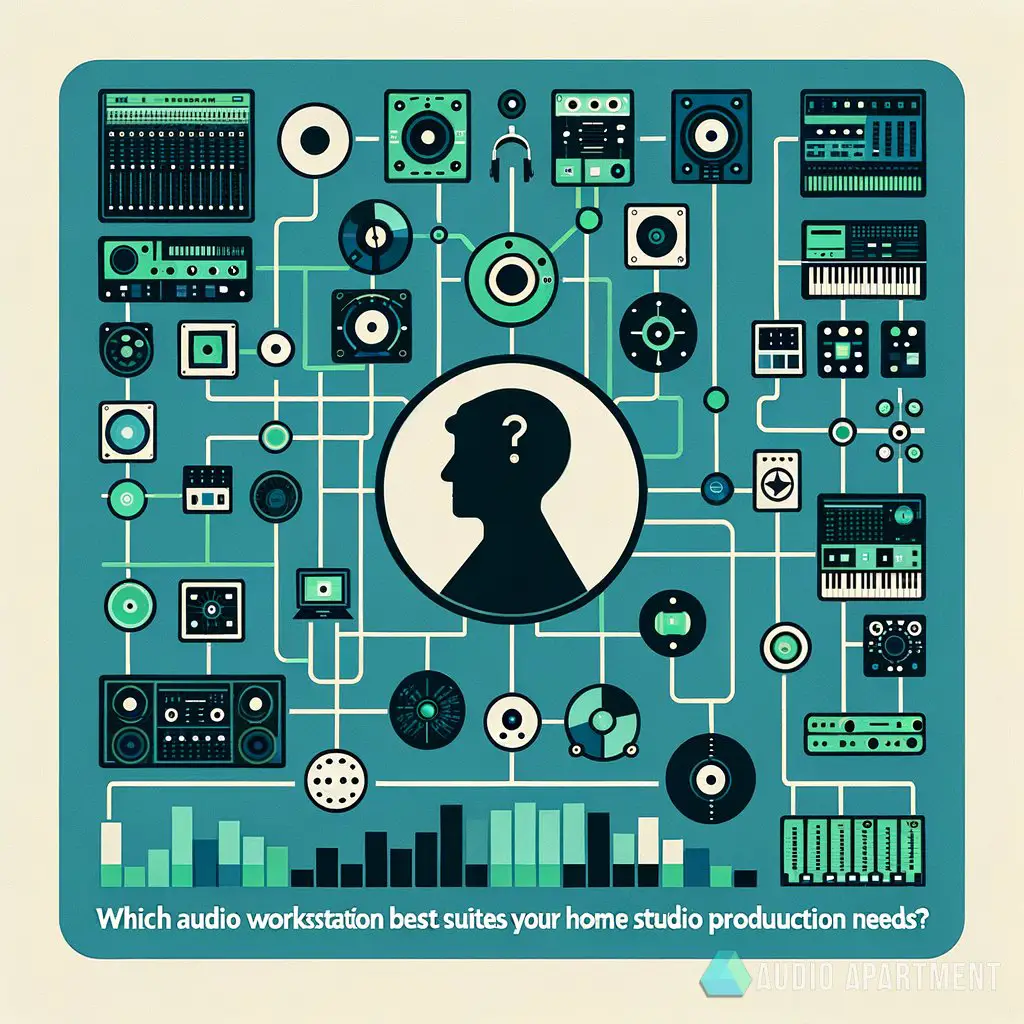
Let’s break it down and see how they stack up.
Pros
- Streamlined workflow tailored to your production style.
- Access to a vast array of tools and plug-ins for limitless creativity.
- Possibility for rapid prototyping and editing of music.
- Integration with various hardware for a more tactile experience.
- Supportive communities and resources for learning and troubleshooting.
Cons
- Some DAWs come with a steep learning curve that can be a barrier for beginners.
- Compatibility issues with certain plug-ins or external hardware.
- The cost of premium DAWs and their plug-ins can be a hurdle for up-and-coming producers.
- Over-reliance on one DAW can limit exposure to different workflows and creative techniques.
- Potential for software instability or bugs that can disrupt the creative flow.
In my opinion, as someone who’s still dialing in the moves on the mixing board of this whole audio production game, picking a DAW is a personal journey. It’s like mixtapes—you’ve got to find the one that speaks to your style.
For me, it’s all about that user-friendly vibe and being able to crank out tracks without feeling like I need a PhD in software engineering. You know, something that makes the process more lit and less of a furrow-brow session.
But let’s keep it a hundred, your choice of DAW is as critical as the MIDI controller on your desk or the sneakers on your feet—it’s gotta fit right! You want a DAW that’s gonna let you express yourself fully without holding back your creative flow.
So, take it from an amateur home studio producer, don’t just chase the hype. Find the DAW that feels like home and lets your creativity roam.
If you are a visual learner, check out this video titled ‘Best Daws For Music Production On Windows’
Frequently asked questions (FAQ)
Can I switch DAWs easily if I don’t like the one I’m using?
Switching DAWs can be a bit like learning a new instrument. There’s a learning curve as you get familiar with the new layout and functions.
While some principles of music production are universal, each DAW has its own quirks. However, most DAWs can import and export standard file types like MIDI and WAV, so transferring projects isn’t impossible — just be prepared for some translation work.
Do I need a powerful computer to run a DAW?
In the realm of digital music production, the power under your computer’s hood can definitely affect your DAW’s performance. You don’t necessarily need the latest rig, but sufficient processing speed, RAM, and storage will help avoid latency issues and keep things smooth, especially with resource-hungry sessions.
Always check the DAW’s system requirements and compare them with your gear before making any beats.
Is there a best DAW for beginners?
“Best” is subjective, but some DAWs are definitely more beginner-friendly. FL Studio and GarageBand are usually recommended for newbies due to their intuitive interfaces and wealth of online tutorials.
They offer a gentle learning curve, allowing you to grasp basic production concepts before possibly moving on to more complex software. Always consider your budget and music style when making a decision.
Final thoughts
That’s a wrap on our journey through the bustling cityscape of digital audio workstations, partners in your quest for audio bliss. With the right DAW, the only limit to creating epic tracks is your own imagination and the groove in your heart.
Remember, it’s not about having the most expensive studio toys; it’s about finding the tools that resonate with your personal vibe and amplify your sound.
How’s your quest for the perfect DAW going? Did I capture the essence of what you’re looking for, or is there some gear talk you’re still curious about?
I read and reply to every comment. If this guide hit the right notes for you, pass it along to a fellow beat crafter, and don’t hesitate to dive deeper into my blog’s mix for more inspo and know-how on busting out killer tunes. Thanks for tuning in, and keep spinning those decks to the rhythm of your dreams!
















