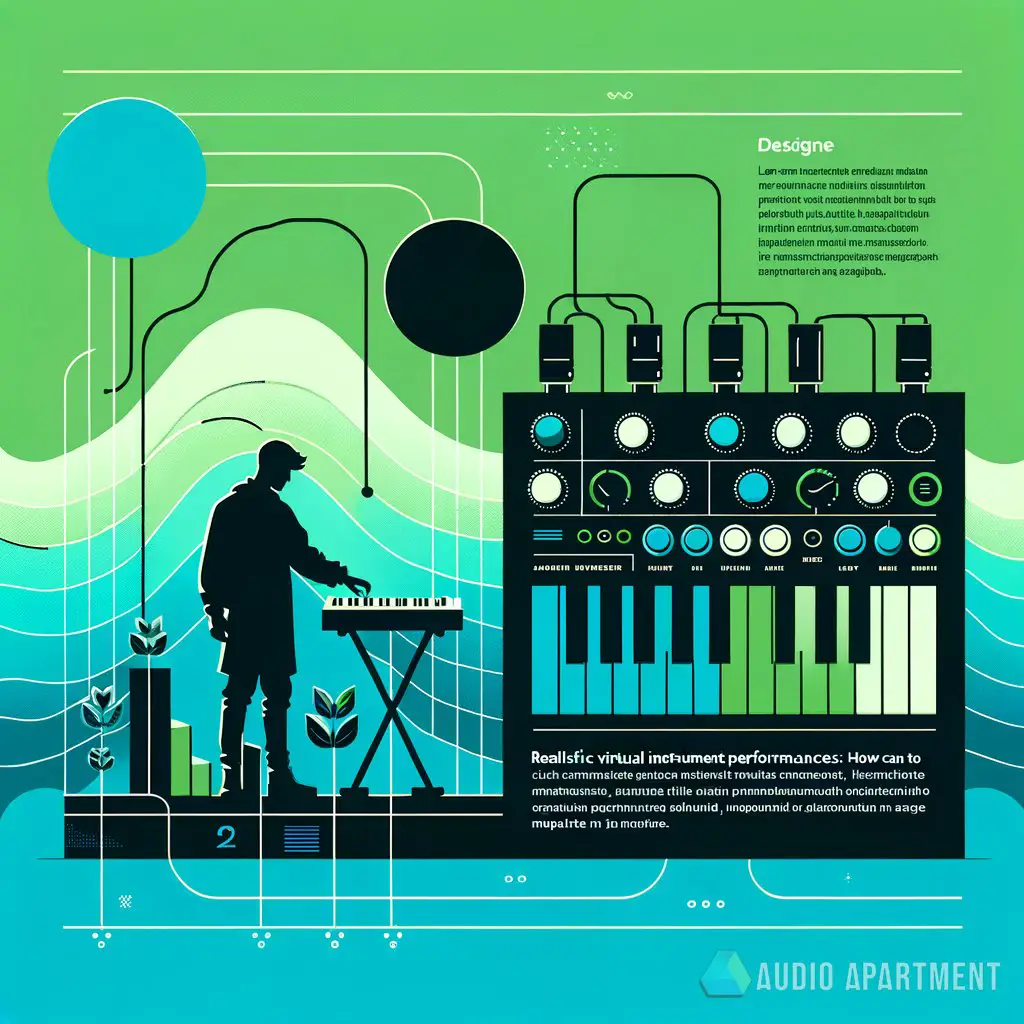There’s a buzz in every home studio from Brooklyn to Queens about nailing that organic vibe with virtual instruments—can it truly vibe with the real thing? Peeps are all fired up, debating like they’re choosing betwixt a vintage Les Paul and a Strat.
How can you create realistic virtual instrument performances? Stick around as we cover the need-to-know deets to crack this enigma.
Key takeaways
- Humanization features in your DAW can make or break the realism of your virtual instrument tracks.
- Layering different sounds creates depth and richness in your virtual performances.
- Articulations and expressive controls add dynamic nuances akin to a live musician.
- Adjusting velocity curves is essential for mimicking the varied force of real instrumental play.
Crafting authenticity in virtual instrument tracks
Creating believable virtual instrument performances is more than just hitting the right notes—it’s about breathing life into your tracks so they hit with the same weight as the real deal. Whether you’re laying down beats that need to slap or moods that need to resonate, these steps will guide you to a more authentic sound.

1. Understanding humanization
When programming MIDI, the goal is to mimic the natural variations and imperfections of a live performer. Use your DAW’s humanization feature to slightly alter the timing and velocity of your notes.
It’s subtle, but these nuances can make your tracks feel more organic and less like they’re trapped on a grid. For the uninitiated, check out the best DAWs for producers that can offer you robust MIDI editing options.
Plus, don’t shy away from manually adjusting notes. A real musician doesn’t play perfectly timed notes with mechanical precision, after all.
They push and pull the tempo, and vary their dynamics—so, dive into your MIDI editor and move some notes around. This hands-on approach can add the ‘human touch’ that a pure algorithm might miss.
2. Layering sounds
Layering is key to adding depth and complexity. Don’t rely on a single virtual instrument to carry a part; stack ’em up for that fat sound.
Combine a digital piano with a pad for a richer tone or layer a synthetic bass with an organic one to get a vibe that’s more thicc. Dive into the world of MIDI controllers that give you the tactile control for expressive layering.
This technique is about experimenting and lending a new dimension to your sound. Try blending different textures until you find a combination that’s lit.
Remember, it’s not just about piling on sounds; it’s about choosing complementary layers that enhance the overall performance.
3. Utilizing articulations and expressive controls
Get to know your virtual instrument’s articulations, which can range from staccato to legato, or from palm mutes to slides. These articulations can bring a MIDI performance from basic to realistic, giving that essential ebb and flow reminiscent of a live recording session.
Instruments like high-quality software samplers typically offer more in-depth articulation controls.
In addition to articulations, expressive controls such as mod wheel, aftertouch, and pitch bend can further invigorate your performance. Assign these controllers to aspects like vibrato or expression for more dynamic playing that reacts and responds as a natural instrument would.
4. Adding imperfect elements
Don’t aim for perfection—aim for character. This could mean adding in purposeful ‘mistakes’ or randomizations that make the performance feel more human.
Perhaps it’s an occasional slightly detuned note or a gentle timing discrepancy. These details simulate the human aspect of playing an instrument, flaws and all.
For advice on setting up your home studio to capture the best sound quality possible, browse the options for the best home studio monitors to hear these intricate details clearly.
A great way to add imperfection is to record a real performance and then “quantize” it less aggressively, which means not aligning it to the grid completely. Or even better, don’t quantize at all.
Embrace the groove that only you, with your unique sense of rhythm and timing, can create.
5. Adjusting velocity curves
Velocity dictates how hard a note is played, which in turn affects the timbre and volume. Rather than keeping all MIDI notes at the same velocity, mix it up.
Compose with the knowledge that a real player varies their attack. Adjust the velocity curves so that they mirror the natural crescendos and decrescendos of a performance.
Manipulating velocity can make a simple piano part sound expressive, or a drum pattern feel like it’s being played by a live drummer. It’s also essential for genres like hip-hop where the beat needs to hit with just the right amount of force.
Breathing life into your tracks is more than just nailing the notes—it’s about giving them the weight of a live performance. Go beyond the grid; humanize, layer, express with articulations, embrace imperfection, and adjust with intention.It’s the subtle nuances and unexpected qualities that solidify the realism.
Check out the evolution of drum machines to see how velocity plays into modern music production.
If you are a visual learner, check out this video titled ‘How to make Virtual Instruments Sound Good’
More tips for realistic virtual instrument performances
Getting your virtual instruments to sound like they’ve been played by real hands, feet, or whatever else can work magic on a keyboard, is an art in itself. Beyond basic MIDI programming, here’s the lowdown on some more tricks to give your tracks that human feel.
- Get familiar with groove templates. They can inject your music with the feel of certain genres or even mimic the timing of iconic drummers and keyboardists.
- Record live automation to capture the real-time movement of faders, knobs, and switches, which adds a human touch to static virtual instrument sounds.
- Use high-quality samples and virtual instruments—they’re the raw materials of your sound and the better they are, the more realistic the end result.
- Re-amping DI’d (Direct Input) signals through actual amps and recording that output can add an extra layer of authenticity to digital sounds.
- Sometimes it’s all in the decays and releases. Don’t truncate your sounds too sharply; let them fade naturally as they would in reality.
Leading into the dos and don’ts, remember that while your ear can be your best guide, here’s a snappy cheat sheet to steer your process.
| Do | Don’t |
|---|---|
| Experiment with different virtual instruments and samples to find the most authentic sounds. | Overprocess your tracks with effects; it can detract from their organic feel. |
| Embrace the use of off-grid patterns and humanization features in your DAW. | Rely solely on quantization, as it usually leads to robotic performances. |
| Refer to reference tracks for guidance on how real instruments should sound in a mix. | Ignore the importance of song context; how instruments interact matters. |
| Continuously learn and update your production knowledge to improve authenticity. | Settle for ‘good enough’; strive for continuous improvement. |
making realistic music is part science, part soul.
Advantages and disadvantages of creating realistic virtual instrument performances
Going through the motions to perfect your virtual instrument chops pays off, but it’s not all sunshine and snare drums—there are counterpoints to consider.

Advantages
- Realistic virtual performances can save you time and money compared to hiring live session musicians.
- You have complete control over the performance, allowing you to tweak it until it fits your vision perfectly.
- With today’s technology, you can create virtual performances that are near indistinguishable from live recordings.
- You gain the ability to work and rework parts without the need to schedule more studio time with a musician.
- Virtual instruments can be a godsend for genres where certain instruments might be inaccessible or impractical to record live.
Disadvantages
- Achieving a truly realistic performance requires a steep learning curve and a good ear for detail.
- It can be time-consuming to manually adjust MIDI data to replicate human imperfections.
- You might not get the spontaneous creativity that usually comes from live musicians interacting in a session.
- There can still be subtle nuances that only a live player imparts, which are hard to duplicate virtually.
- Overreliance on virtual instruments can lead your productions to lack a certain organic feel, no matter how nuanced your programming is.
In my humble opinion, getting virtual instruments to sound legit is like mixing a cocktail with just the right balance—you want that kick, but you don’t want to overdo it. It’s a craft, a vibe that comes with getting your hands dirty in your home studio.
When I’m layering sounds or fiddling with MIDI controls, I’m always after that moment where it finally clicks—where the beat just rolls, and you can practically feel the keys being pressed. It’s a buzz unlike any other and one that I reckon is worth the effort every time.
Dive into the key aspects of vocal production for another realm where realism is key.
Still, it’s crucial to recognize that a virtual instrument, no matter how convincingly programmed, may lack the spontaneous flair a real musician brings to the table. There’s warmth and movement in live performance that’s tough to replicate.
But with patience and practice, even us home studio buffs can coax out a vibe that holds its own—a testament to both technology and our own evolving skills as producers.
Frequently asked questions (FAQ)
What impact does room acoustics have on recording virtual instruments?
Room acoustics may not directly affect the sound of virtual instruments since they are typically recorded directly into your DAW. However, good room acoustics are crucial when monitoring and mixing these sounds.
A well-treated room ensures you’re hearing the virtual instruments as clearly and accurately as possible, which is essential for making informed decisions about their place in the mix.
Can virtual instruments replace the need for live recording sessions?
Virtual instruments offer an incredible degree of flexibility and convenience, but whether they can replace live sessions comes down to the context of the music you’re creating. For some genres and situations, they absolutely can stand in for live instruments.
For others, particularly where the nuance and feel of a live performer are front and center, it’s more challenging to achieve the same vibe.
How important are high-quality samples in virtual instrument programming?
High-quality samples are the foundation of realistic virtual instrument performances. They provide the raw sounds that, when programmed skillfully, come together to emulate live instruments.
If the samples are poor to start with, no amount of programming finesse is going to elevate them to the realm of believability. So yes, start with the best samples you can get your hands on.
Final thoughts
As we wrap up this deep dive into the realm of virtual instrument authenticity, remember: like any form of art, it’s as much about the feel as it is the technique. Your goal is to capture that elusive human element that listeners gravitate towards—even when you’re working within the digital domain.
With a little patience, practice, and persistence, you’ll find yourself crafting tracks that have that ‘live’ energy, even if they were born from binary code.
What steps do you take to ensure your virtual performances are indistinguishable from live ones? Did I cover everything you wanted to know? Let me know in the comments section below—I read and reply to every comment. If you found this article helpful, share it with a friend, and check out my full blog for more tips and tricks on making the virtual seem virtually undiscoverable.
Thanks for reading, and keep the beats fresh and the melodies flowing.