If your recording budget is super tight, but you have some killer material you need to record, and there’s nothing around but an old TASCAM Portastudio 414 MKII, you’ve come to the right place.
In this review, we’re going to dive right into what makes the Tascam Portastudio 414 MKII tick. We’ll check out its design, what it can do, and the kind of sound quality it delivers. So stick around. I’m gonna break down everything you need to know about this little powerhouse of a recorder.
What are the unique features of the Tascam Portastudio 414 MkII?
The Tascam Portastudio 414 MKII is a multi-track cassette recorder designed for home recording and music production. Compact and portable, the Tascam Portastudio 414 MKII has been a popular choice among musicians for its convenience and versatility, providing a professional-level recording experience in a home studio setting.

Let’s break down its main features:
- True Four-Track Recording: The Portastudio 414 MKII is an 8-input, stereo-output mixer that records audio to a 4-track “Multi-track Master” cassette tape. But it ain’t just about the tracks. It’s how you can play around with them. Each track has its own dedicated fader, a pan control, and an effect send. This lets you control each track’s volume, positioning in the stereo field, and the amount of signal sent to the onboard effects.
- Dual-Speed Function: this little beast houses a built-in reverb and a 2-band EQ on each channel. This means you can tweak your tracks to your heart’s content, adding depth and flavor without needing any external gear.
- Flexibility: The Tascam Portastudio 414 MKII comes equipped with four XLR mic inputs, four line inputs, and a high-z input for direct connection of a guitar or bass. This flexibility lets you record anything from vocals to electric guitars with ease. And for outputs, you’ve got your stereo out, effect sends, and even a headphone out with its own volume control.
- Built-in dbx Noise Reduction: Works like your own personal sound engineer, minimizing unwanted noise and keeping your tracks clean and clear.
- Pitch Control: The pitch control lets you change the speed of your tape, which, in turn, affects the pitch of your recording. Think about a bass line that’s just too mainstream for your taste. Crank down the pitch control and transform it into something deep, grungy, and totally unique!
AKAI Professional MPK Mini MK3

AKAI Professional MPK Mini MK3
How does the Tascam Portastudio 414 MkII sound?
When it comes to audio recording, there’s something special about the warmth and depth of analog sound that digital often struggles to match. And the Tascam Portastudio 414 MKII delivers exactly that – a rich, full-bodied sound that can make your tracks feel alive. It’s like comparing a vinyl record to an MP3; they both play music, but there’s a depth and warmth to vinyl that digital just doesn’t quite reach.
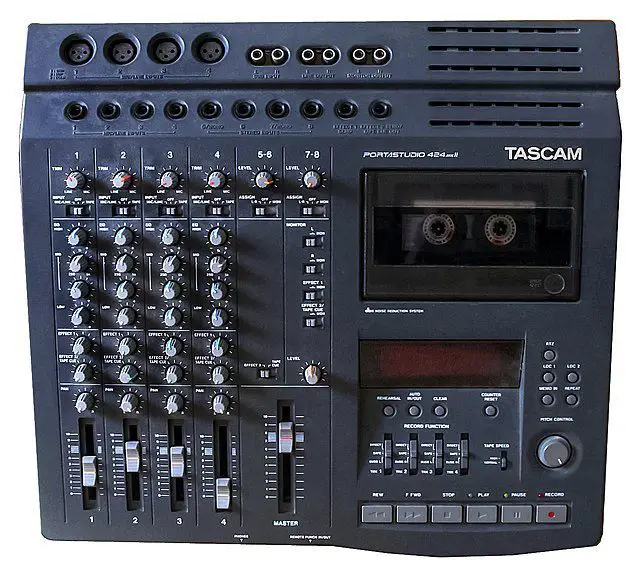
A cool example of this is how some folks use the Portastudio to add a bit of ‘vintage’ flavor to their tracks. They’ll record their tracks onto the tape and then dump them into a digital audio workstation (DAW) for final mixing and mastering. The result? You get a fusion of analog warmth and digital precision. Now that’s the best of both worlds!
Is the Tascam Portastudio 414 MKII Worth the Investment for Music Producers?
Now, the million-dollar question: Is the Tascam Portastudio 414 MKII a good investment for music producers? Well, let me cut to the chase – in my book, it’s a resounding yes! And here’s why.
The Tascam Portastudio 414 MKII offers a lot that justifies its place in your studio.
The Tascam Portastudio 414 MKII offers a lot that justifies its place in your studio. It falls in the middle of Tascam’s 4-track cassette range, offering affordable and easy-to-understand hardware with cheap and widely available recording media. It’s also praised in many user reviews for being visually appealing and intuitive to use.
Additionally, analog cassette multitrack recorders offer the advantage of not having to worry about hard drives, backups, or menu-driven systems. Artists like Mac DeMarco have used similar recorders to create their distinct, lo-fi sound. So, if you value analog charm and want a versatile, reliable, and easy-to-use home recording solution, the 414 MKII is a worthy investment.
How do you record a band on a Tascam 414 MKII 4-track cassette recorder?
Follow the steps below to learn how you can record a full band on the Tascam 414 MKII.
-
Get your TASCAM portastudio
Without the ability to record your work, you cannot move forward. I bought a used Tascam 414mkii analog cassette 4 track recorder from eBay for about $70 and a 10-pack of audio cassettes from the local electronics store. Try buying cassettes in 2019.
-
Have a suitable recording space
We tracked drums, bass, guitar, and vocals in a rehearsal room. And blocked out about 6 hours of time in their largest rehearsal room. Needless to say, we didn’t have a fancy studio space, but the space worked, and the price was very reasonable. The rehearsal studio was equipped with several all-purpose Shure Beta 58A microphones.
-
Miking the drums
I had to be creative with only 4 “¼” inch inputs to play with on the Tascam. (Remember to get some XLR-to-¼ inch adapters in order to connect the mics to the Tascam.) I knew the drums would require several microphones, but I only had one input to spare on the recorder. To solve this problem, I bought a Samson S-mix for $50
I placed one microphone by the kick drum, one above the snare, and the last above the kit. All the microphones were run into the S-mix, and we tweaked the drum mix until we got the balance we wanted.
-
Miking the guitar
This was an easy one with only one available input. The guitarist had his pedalboard and amp set up. I placed a mic on his amp and ran that microphone to an available input on the Tascam.
-
Miking the bass
I was pretty ignorant about the benefits of a DI (direct input) box. I was aware they existed, but for whatever reason, using a DI box for the bass did not calculate into my equation at this time. Instead, I ran a patch cable from the ¼ inch output of the bass amp into the ¼ inch input on the Tascam. Please note that this will only work if your bass amp has a ¼ inch output.
-
Miking vocals
Given that vocals are typically overpowered by the sounds of other instruments in the mix, the vocalist needed to have the ability to hear themselves in the mix. Just as important was for the other band members to hear the vocalist to know when the cues for the changes would occur. To resolve this issue, in comes the Samson S-split at $50
Output 1
By splitting the microphone signal for the vocals, I connected one of the S-split outputs directly to the Tascam, utilizing another XLR-to-¼ adapter. This allowed the vocals to remain balanced in the mix.Output 2
The second S-split output was routed to the PA in the rehearsal room and played at low volume. This enabled all the musicians to monitor the vocals while the low volume ensured minimal bleed of the vocals into the other instrument microphones. -
Headphone mix
We are almost there. Now that we are all mic’d up, we need to ensure the band can hear the mix since we are not amplifying the mix through speakers. The Tascam only had one ¼ inch headphone output. I needed to take one output and make it four outputs. The Samson S-amp solved that problem for about $60. The limitation was that no one could customize their mix, but each member could adjust their headphone volume level.
-
Record with your portastudio
Insert a blank cassette. Make sure all your input levels are loud enough but not distorted. Click record, and you’re done!
Advantages and Disadvantages of the Tascam Portastudio 414 MkII
When considering the Tascam Portastudio 414 MKII, it’s important to weigh the advantages and disadvantages it brings to the table. Let’s dive into the pros and cons of this popular device.
Advantages of the Tascam Portastudio 414 MkII
The Tascam Portastudio 414 MKII offers several advantages that make it a compelling choice for music producers:
- The compact and portable design allows for easy setup and use in various environments, making it suitable for both studio and on-the-go recordings.
- The analog sound quality brings warmth and depth to your recordings, giving your tracks a unique character that can be challenging to achieve with digital recording alone.
- User-friendly design and intuitive interface make it accessible to beginners while still offering advanced features that appeal to more experienced music producers.
- The affordability of the Tascam Portastudio 414 MKII compared to more advanced digital recording setups makes it a cost-effective option, especially for those starting out in music production.
- The tactile experience of using physical controls and manipulating tape gives a hands-on feel, which some musicians and producers find more engaging and inspiring.
Disadvantages of the Tascam Portastudio 414 MkII
Despite its many advantages, the Tascam Portastudio 414 MKII also has a few disadvantages to consider:
- The device operates using cassette tapes, which may not be as convenient or readily available as digital storage formats.
- Limited track count compared to modern digital recording systems may be a constraint for larger and more complex music productions.
- The learning curve for analog recording techniques and maintenance of cassette tapes may require some additional effort and knowledge.
- While the analog sound can be appealing, it may not suit every genre or aesthetic preference, as some artists prefer a cleaner and more pristine digital sound.
If you want even more tips and insights, watch this video called “TASCAM 414 MKII 4-track cassette recorder: How to Record” from the 424 Recording YouTube channel.
Frequently asked questions (FAQ)
Do you still have questions? Below are some of the most commonly asked questions about this four-track recorder.
What is a tape cue?
A CUE or CUEING. Identifying a certain location on a disc or tape before playing it again, or in the case of MAGNETIC TAPE, before modifying it. Scrubbing is another name for this.
When did the Tascam Portastudio come out?
On September 22, 1979, TASCAM again took to the stage at New York’s Waldorf Astoria for the AES Show to unveil the TEAC 144 Portastudio, the first 4-track cassette recorder in the world.
Can you use a TASCAM as a mic?
Connecting the DR-40X to a computer in USB Audio interface mode transforms it into a high-quality studio microphone, perfect for voiceovers, live streaming, and songwriting. Microphones are built-in and may be used as USB microphones.
Conclusion
So, do you have a four-track recorder? And did I cover everything you wanted to know? Let me know in the comments section below. I read and reply to every comment. If you found this article helpful, share it with a friend, and check out my full blog for more tips and tricks on music recording. Thanks for reading, and never stop making music.
Key takeaways
This article covered How to record a band on a Tascam 414 MKII 4-track cassette recorder. Here are some key takeaways:
- A four-track cassette is a regular two-track cassette converted with a four-track cassette recorder.
- The portastudio 414 MKII is an 8-input, stereo-output mixer that records audio to a 4-track.
- To record a band, you will need a good recording space.
















Hi there! I’m glad you found our article helpful. If you’d like to stay updated on more tips, tricks, and information about home recording studios, don’t hesitate to sign up for our newsletter here https://audioapartment.com/signup/. We’re always sharing valuable content and resources to help you get the most out of your home studio. Happy recording!