Ever wondered about those funky sounds that electronic musicians conjure up like they’ve got some kind of sonic magic up their sleeves? Well, I’m here to let you in on the secret – it’s all about the patch! “What’s a patch?” I hear you ask. Well, strap in, and let’s embark on this electrifying journey into the world of patches. Trust me, once you get the hang of it, your music production game will level up like never before.
What is a patch? A patch refers to a specific sound setting on a synthesizer or a digital audio workstation. It’s the combination of settings used to create a particular sound or tone, which can include variables like waveform, envelope, filter, modulation, and effects. In other words, a patch is a programmed or selected instrument sound in electronic music.
What is a patch in music?
In the realm of music production, a “patch” refers to a specific configuration of settings on a synthesizer, software instrument, or even a digital audio workstation. In essence, a patch is a specific setup used to create a particular sound or tone.
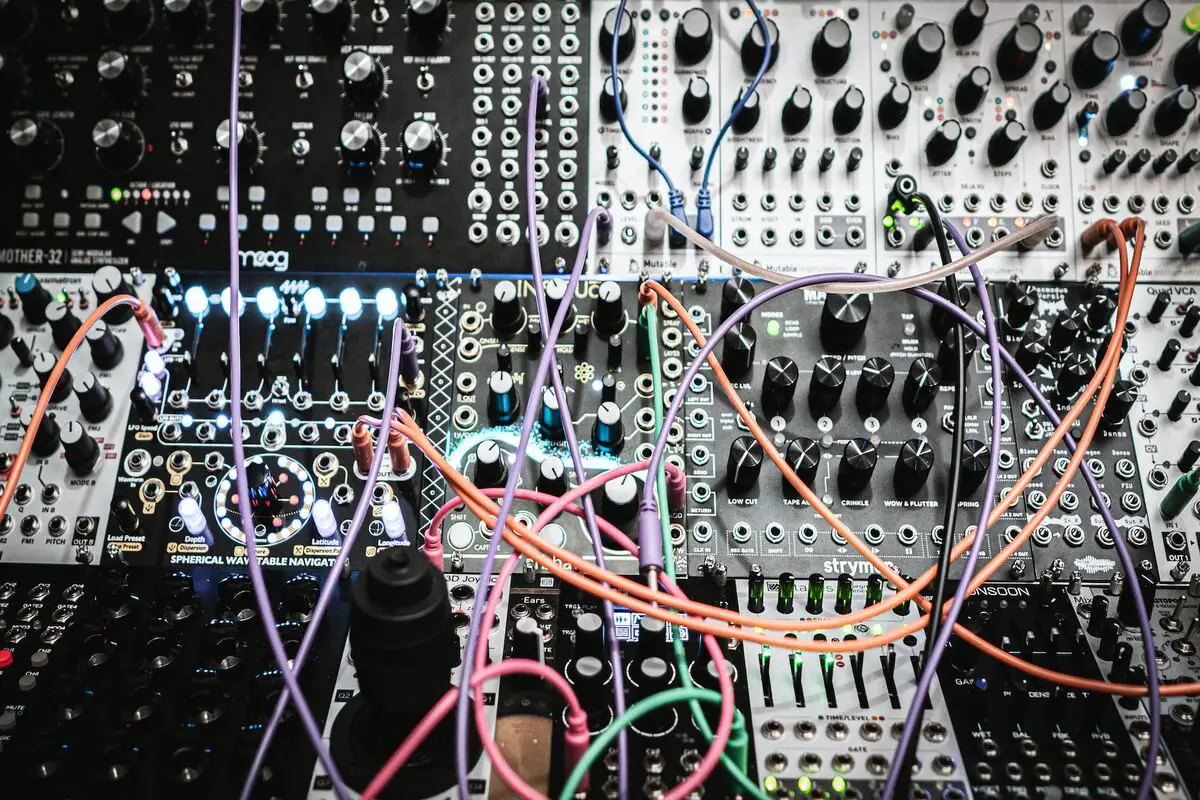
In a traditional sense, the term “patch” came from early modular analog synthesizers where one would physically use patch cables to connect different components together – oscillators, filters, envelope generators, etc. The configuration of these connections would generate a specific sound, and that configuration was referred to as a “patch”.
In modern digital music production, the concept is the same, but instead of physically patching cables, you’re adjusting settings on a digital instrument or software program. These can include waveforms, effects, modulation parameters, and more. Once you’ve found a sound you like, you can save this as a patch, allowing you to recall the exact settings again whenever you want to reproduce that sound.
AKAI Professional MPK Mini MK3

AKAI Professional MPK Mini MK3
How do you create and modify synthesizer patches?
Creating your own synthesizer patches is like being an architect of sound. You have the power to design and sculpt unique sonic landscapes that resonate with your artistic vision. But where do you start? Firstly, you gotta familiarize yourself with your synth. Spend some time tinkering with different modules, adjusting parameters, and listening to sound transformations.
Now, let’s talk strategy. Break down your patch creation into smaller components or “building blocks” such as oscillators, filters, and envelopes. Focus on creating captivating sounds for each of these components before blending them into a full-fledged patch.
True magic happens when you start modifying and refining your creations to make them truly unique.
But wait up, the party doesn’t end with just creating a patch! True magic happens when you start modifying and refining your creations to make them truly unique. So, how do you get to this stage? Try out different settings and really pay attention to the minute changes. Listen closely to the changes as you make adjustments, and let your ears guide you toward the desired sound.
A pro tip? Don’t shy away from layering. Stack up instances of the same patch, or even different ones, to create a sonic smorgasbord. Play around with the mix of sounds, adjust their volume levels, and sprinkle in some effects to give your patch that extra oomph.
To ensure an effective and enjoyable patch creation experience, consider these dos and don’ts:
| Dos | Don’ts |
|---|---|
| Do save your patches regularly for future use. | Don’t rely solely on presets without making your own tweaks. |
| Do experiment and explore new possibilities. | Don’t limit yourself to familiar sounds and techniques. |
| Do document your patch configurations. | Don’t overlook the importance of organization and labeling. |
| Do take breaks and revisit your patches with fresh ears. | Don’t rush the creative process; allow yourself time for inspiration. |
What are some techniques for organizing and managing synthesizer patches?
As you delve deeper into the world of synthesizer patches, the organization becomes crucial. Without proper management, finding the right patch when you need it can become a daunting task. Let’s explore techniques for organizing and managing your synthesizer patches effectively.
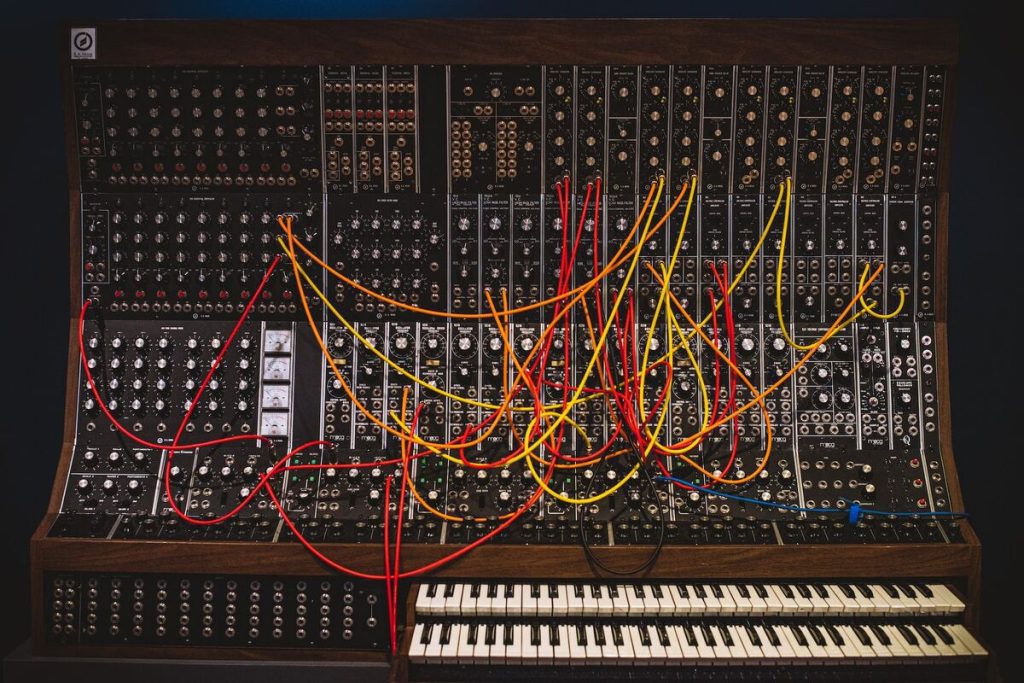
- Categorize your patches based on genre, mood, or specific characteristics to create a logical structure.
- Use descriptive labels that reflect the essence of each patch, making it easier to find them later.
- Utilize patch libraries available within your synthesizer or through third-party platforms. These libraries often contain a wealth of high-quality patches that can inspire your own creations.
- Consider using patch management software to organize and browse through your patches. These tools offer advanced search functionalities and tagging systems to streamline your workflow.
- Make it a habit to regularly back up your patches to prevent any loss of valuable creations. Use external storage devices or cloud-based solutions for added security.
- Participate in online forums, social media groups, or synthesizer communities to exchange ideas and inspire each other.
Advantages and disadvantages of working with synthesizer patches
Just like any tool in music production, synthesizer patches come with their unique perks and quirks. Let’s break it down:
Advantages of working with synthesizer patches
Harnessing the power of synthesizer patches offers numerous advantages that contribute to an enhanced music production experience. Here are some of the key benefits:
- Flexibility and versatility: Synthesizer patches allow for a vast range of sound possibilities, providing flexibility and versatility in creating unique and customized sounds.
- Efficiency and convenience: With saved patches, you can easily recall and reuse your favorite sounds, saving time and effort during the production process.
- Consistency and reproducibility: Patches ensure consistent sound quality and reproducibility, allowing you to achieve a desired sonic result reliably.
Disadvantages of working with synthesizer patches
While synthesizer patches offer many advantages, there are also some potential drawbacks to consider:
- Lack of uniqueness: Relying heavily on pre-existing patches can result in a lack of originality and uniqueness in your music, as your sounds may sound similar to those of others who use the same patches.
- Limitations of presets: Some factory presets may not perfectly align with your artistic vision, requiring additional tweaking and customization to achieve the desired sound.
- Dependency on technology: Working with synthesizer patches requires the availability and proper functioning of the associated hardware or software, which may pose challenges if any technical issues arise.
If you want even more great tips and information, check out the video below.
Frequently Asked Questions (FAQ)
Here are some commonly asked questions about synthesizer patches
How can I create my own unique patches?
To create your own unique patches, start by experimenting with different modules, parameters, and sound design techniques. Explore the capabilities of your synthesizer, tweak settings, and trust your ears to guide you toward the desired sound. Remember, the journey of creating unique patches is a process of exploration and experimentation.
Can I use synthesizer patches created by others?
Absolutely! Synthesizer patches created by others can be a great source of inspiration and a starting point for your own sound design journey. Experimenting with pre-existing patches allows you to understand different approaches to sound creation and learn from the techniques used. However, it’s always encouraged to modify and personalize the patches to add your unique touch.
How can I organize and manage a large library of synthesizer patches?
Organizing and managing a large library of synthesizer patches can be challenging, but here are some tips to help you stay organized:
Categorize your patches based on genre, mood, or specific characteristics.
Use descriptive labels to easily identify the characteristics of each patch.
Consider using patch management software or creating your own system to streamline your workflow.
Conclusion
And there we have it, my audio aficionados! We’ve ventured through the captivating world of patches, decoding the secrets behind these magical soundscapes. From the birth of a patch on a modular synth to the vast universe of digital sound creation, it’s been one heck of a sonic ride. Did I cover everything you wanted to know? Let me know in the comments section below. I read and reply to every comment. If you found this article helpful, share it with a friend, and check out my full blog for more tips and tricks on synthesizer exploration. Thanks for reading and may your musical journey be filled with endless inspiration and sonic adventures!
Key Takeaways
This article covered the main topic of synthesizer patches and explored various aspects of working with them. Here are some key takeaways:
- Synthesizer patches can be created by physically patching modules together or by storing parameters in memory-based configurations.
- Techniques such as layering, modulation, and effects processing can greatly enhance the versatility and uniqueness of patches.
- Organizing and managing patches efficiently can save time and streamline your workflow.
- Creating your own patches allows for artistic expression and originality while utilizing pre-existing patches can provide inspiration and learning opportunities.















