Have you ever wondered how you can fit your entire music collection in your pocket? That’s the magic of MP3. The fact that a 30-megabyte beast of a song can shrink into a tidy little 3-megabyte MP3 file without losing its killer vibe is amazing. So how’s that even done? Let’s find out.
What is an MP3? An MP3 is an audio file that’s been compressed to about a tenth of its original size, without losing its jam, thanks to a system developed by the Moving Picture Experts Group.
What is an MP3?
An MP3 is a digital audio file format that uses a type of “lossy” compression to reduce the size of the original audio data. In the studio, we often work with uncompressed formats like WAV to maintain the highest possible audio quality. But when you’re looking to distribute music or share demos without using up a ton of storage or bandwidth, MP3s come into play.
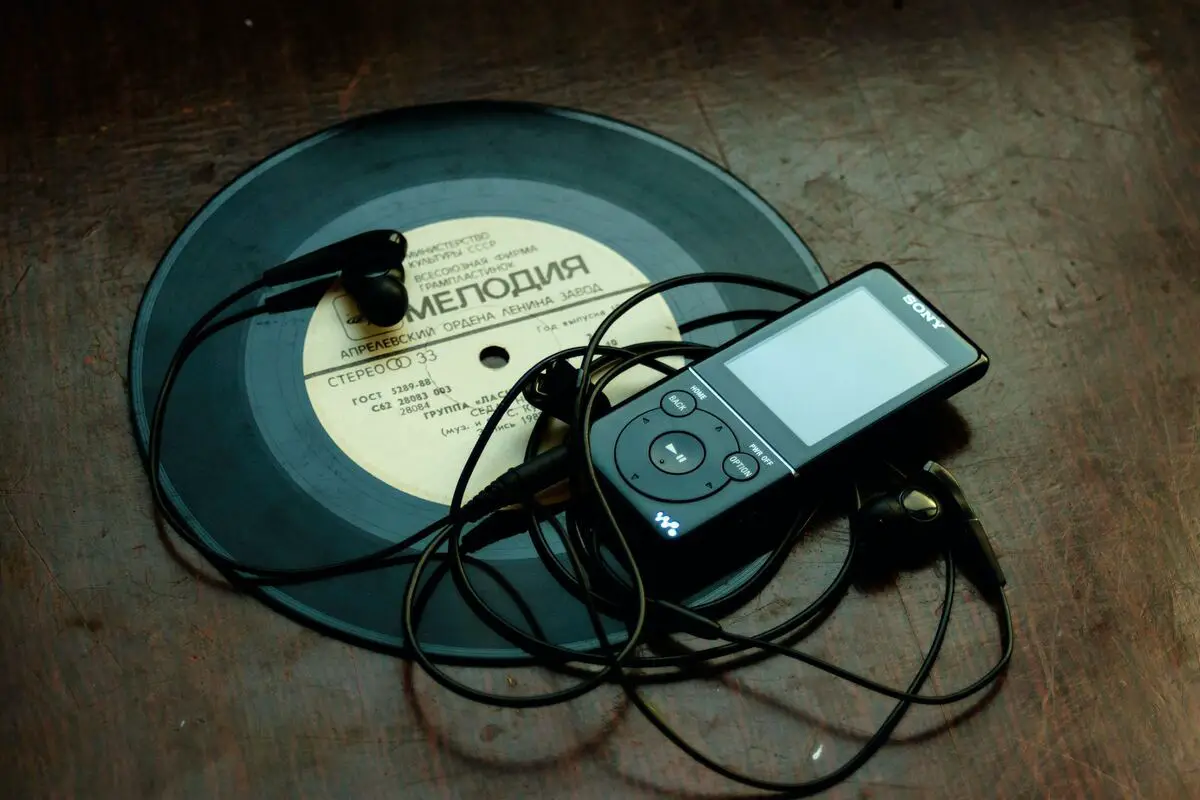
The format efficiently shrinks the file size by removing certain audio frequencies, typically those less noticeable to the human ear. However, it’s important to note that higher bitrates, like 320 kbps, will retain more of the original audio quality.
So, if you’re sending out tracks for consideration or to fans, always aim for a balance between file size and audio fidelity. And remember, while MP3s are great for portability, always keep your originals in a lossless format for any professional work or mastering!
AKAI Professional MPK Mini MK3

AKAI Professional MPK Mini MK3
How does MP3 shrink a song without losing its quality?
It all boils down to a clever system known as MPEG Audio Layer-3, or as the world knows it, MP3. The folks over at the Moving Picture Experts Group (MPEG) cracked a method to compress a song by a whole factor of 10 or 12 without messing up the original sound quality.
In simpler words, a heavy-duty 30-megabyte song from a CD shrinks into a petite 3-megabyte MP3 file. When it’s time to jam, this MP3 file sounds pretty much as good as the original. That’s less space, but the same quality.
What’s an MP3 player and how does it handle all these files?
An MP3 player is an electronic device specially designed to play…you guessed it…MP3 files. But you know what, any gadget capable of playing digital audio files is often referred to as an MP3 player. It doesn’t really care about the file format.
MP3 players are seriously diverse in terms of size and storage capacity. However, they’re usually portable, small enough to fit into your palm, and capable of storing hundreds, and sometimes thousands, of songs. But here’s the thing. Not all MP3 players are created equal.
Some have a type of memory called flash, offering a killer compact design and long battery life. But they do have a limitation – storage capacity. More space calls for hard disk-based MP3 players. These babies can store over 10,000 songs but are a bit bulkier and costlier.
Why are audio formats important?
Audio formats are the backbone of the music production process. They dictate the clarity, depth, and nuance of the sound we craft. Here’s why they’re pivotal in the studio:

- Precision and Depth: In the studio, we aim for the purest representation of our recordings. Lossless formats like WAV or AIFF ensure that every nuance from the original session is captured, granting us full flexibility during mixing and mastering.
- Editing Capabilities: Higher resolution formats give us more headroom for editing. Whether it’s stretching a track, adding effects, or EQing, lossless formats ensure minimal quality degradation.
- Distribution Needs: Depending on where the track is headed, be it streaming platforms, vinyl pressings, or CDs, different formats serve different purposes. An MP3 might work for online platforms due to its smaller size, but for a CD release, we’d likely use a higher-resolution format.
- Compatibility: Not all devices or software support every format. Knowing which format is best suited for a particular medium or device is crucial. This ensures our music reaches listeners the way we intend, without technical hitches.
- Metadata Embedding: Some formats allow for richer metadata, which is essential for proper crediting, royalties, and tracking information. It’s not just about the sound; it’s about the story and the credits behind it.
What’s the difference between MP3, MP4, and WAV?
MP3s, MP4s, and WAV are all digital file formats, but they serve different purposes and possess distinct characteristics. Here’s a table outlining the differences between MP3s, MP4s, and WAV:
| Feature | MP3 | MP4 | WAV |
|---|---|---|---|
| Purpose | Audio | Multimedia (Audio, Video, Text, Images) | Audio |
| Compression | Lossy | Both Lossy & Lossless (depends on codec) | Typically Uncompressed |
| Quality | Varies with bitrate | Depends on codec and settings | High (Full fidelity of recordings) |
| File Size | Smaller | Varies (generally efficient for video) | Larger |
| Main Usage | Music playback & streaming | Video streaming & storage | Professional audio & Windows PCs |
| Metadata Support | Yes | Yes | Limited |
If you want even more great tips and information, check out the video below.
Frequently Asked Questions (FAQ)
Just before we sum up, let’s address some additional queries that often come up when we’re talking about MP3 and its role in music production and audio engineering.
Can MP3 files be edited and mixed like WAV files?
Yes, MP3 files can be edited and mixed just like WAV or any other audio files. However, keep in mind that MP3 is a lossy format, meaning it doesn’t retain all the audio data from the original file. So, if pristine audio quality is your end game, you might wanna stick with lossless formats like WAV.
Do all digital audio players support MP3 format?
Most modern digital audio players do support MP3 format, given its popularity. However, there could be a few exceptions, especially with older or more obscure devices. It’s always a good idea to check the specs before hitting that play button!
Can I convert other audio formats to MP3?
Indeed, you can. There are tons of software tools and online converters available that’ll let you convert audio files from formats like WAV, FLAC, etc., into MP3 format. Slap a high-quality file in there and get a tidy MP3 file out!
Conclusion
What a wild ride! We’ve covered quite the distance modulation (see what I did there, fam?) on our journey deep diving into the world of MP3. I hope you’re stepping out of this blog post with a better understanding of how that banger of a track comfortably nests in your pocket without guzzling all your storage. And if you’re still baffled by anything MP3, remember, I’m just a comment away. I read and reply to every comment.
But for now, it’s time for me to compress my thoughts and sign off. If you found this helpful, don’t forget to share it with your pals. Swing by my blog for more of these dive-ins into the world of music, sound and everything in between. Until then, keep the beats flowing and don’t let storage woes cramp your music style!
Key Takeaways
This article demystified MP3 and its role in music production. Here are some key takeaways:
- MP3 is a compression system that can shrink a song by a factor of 10 or 12 without losing its quality.
- MP3 players, regardless of the format they play, are gadgets made for playing digital audio files.
- There are differences between Flash and hard disk-based MP3 players, predominantly in storage and size.
- Advanced MP3 players offer extra features like touch screens and built-in speakers.
- MP3 uses a lossy compression, which removes some data from the original file, resulting in a decrease in audio quality.















